1. sudo apt-get update
2. sudo apt-get install libvncserver-dev
3. sudo apt-get install rbp-userland-dev-osmc
4. sudo apt-get install gcc
5. wget https://github.com/hanzelpeter/dispmanx_vnc/archive/master.zip
6. unzip master.zip -d /home/osmc/
7. rm master.zip
8. cd /home/osmc/dispmanx_vnc-master/
9. sudo chmod +x makeit
10. ./makeit
11. sudo modprobe uinput
12. sudo chmod 666 /dev/uinput
13. ./dispman_vncserver
----------------------------------------
If you wnat to make the file executable from anywhere then:
14. sudo cp dispman_vncserver /sur/bin
15. sudo chmod +x /usr/bin/dispman_vncserver
원본 위치
https://discourse.osmc.tv/t/howto-install-a-vnc-server-on-the-raspberry-pi/1517
https://discourse.osmc.tv/
다시 하고 싶으면 밑에 다시 실행.
8. cd /home/osmc/dispmanx_vnc-master/
11. sudo modprobe uinput
12. sudo chmod 666 /dev/uinput
13. ./dispman_vncserver
다른 외국 블러그를 보고 만들었는데 처음에는 실행이 되는데 연속으로는 실행이 안된다. 아무래도 내공이 부족한것 같다.
혹 제가 위에서 언급한 내용이 틀리거나 다른 내용이 있으시면 댓글 부탁드립니다.
피드 구독하기:
댓글 (Atom)
라즈베리파이에 OMV(OpenMediaVault)설치 1.
라즈베리파이는 작은크기에 비해 많은 프로그램을 깔수 있습니다. 그중에서도 이번에는 OMV(OpenMediaVault)라는 프로그램을 설치하겠습니다. OMV(OpenMediaVault)는 NAS용으로 설계된 지유리눅스 배포판입니다. 자세한 내용은 위키...
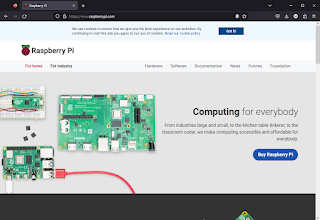
-
저는 주로 Ubutu를 사용합니다. Ubutu를 사용하다 보면 파일은 설치해야 하는 경우가 있는데 다운로드를 받아 설치하는 경우 *.run확장자를 가진 파일을 설치하는 방법에 대해 알아보겠습니다. 한참을 삽질하다가 chmod로 실행 권한을 주어서 ...
-
라즈베리파이를 사용하면서 ftp프로그램을 많이 사용합니다. 특히 windows에서 라즈베리파이로 파일을 옮길경우가 많은데 이럴때 filezilla를 많이 사용합니다. filezilla는 ftp가 막혀있는 포트를 ssh를 이용하여 file을 trans...
-
보통 하드디스크가 고장이 나면 난감해하는 경우가 많다. 고치자니 비용이 만만치 않고 버리자니 아깝다. 그런일이 나에게도 발생했다. 2TB하드디스크다.ㅠㅠ 전원 연결부분의 플라스틱이 부러져 연결시 접촉 불량이 계속 생겼다. 부품을 교...



댓글 없음:
댓글 쓰기