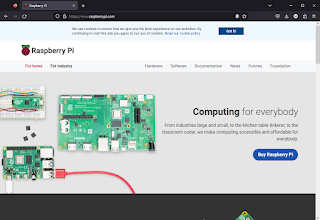그래서 ebay에서 눈여겨 본 SONY MDR-XB80BS
구성품은 파우치, 블루투스 이어셋, 충전케이블, 이어캡 소,중,대 이다.
오른쪽 이어셋에 전원버튼과 음량조절 및 충전이 가능하다. 충전은 8핀 케이블로 하니 집에 아무거나 해도 상관은 없다.
특징
- 힘차고 깊이있는 Extra BASS 사운드
- 무선 Bluetooth로 자유로운 움직임.
- LDAC으로 최고급 음질
- 운동후 세척이 가능한 IPX5 디자인
- 이어후크와 케이블 조절
이상 특징은 sony 홈피에서 가져왔습니다.
사운드는 확실히 sony 특유의 bass가 돋보이며 소리도 생각보다 큽니다. 또한 핸드폰으로 블루투스를 연결하다보니 핸즈프리가 되어 통화가 가능한데 귀뒤에 위치한데도 생각보다 통화가 원활합니다. 다른 분들은 통화 소리가 적다고 하는데 저는 꽤 괜찬습니다.
세척은 아직 안해봐서 잘되는지는 잘모르지만 땀이 많은분들은 아주 좋은 item이라 생각됩니다.
가장 큰 특징은 운동을 하면서 사용할수 있다는 장점입니다. 과격한 운동을 해도 잘빠지지 않으며 가끔 운동시 너무 운동에 열중한 나머지 주변소리를 못들어 사고의 위험이 발생할수 있는데 주변의 음이 조금씩 들려 사고예방이 조금은 되는거 같습니다.시간은 안재보았지만 홈피에서 7시간정도 유지한다고 합니다. 그런데 과연 7시간을 운동하는 분들이 얼마나 있을지 모르지만 시간은 정말 긴것같습니다.
또한 착용하는것은 내가 안경을 써서 착용할때 불편하지 않을까 했는데 아무런 불편이 없으며 선사이에 선을 조여주는 것이 있는데 이것으로 조이면 좀더 머리쪽으로 이어셋을 붙여서 움직이지 않도록 해줍니다. 그런데 한 2주정도 착용하다가 선 조이는것을 분실했습니다ㅜㅜ. 앞으로 이제품을 사용시 선조이는 것의 분실에 주의할것.
설명서 첨부합니다. ebay에서 구입한거라 영문입니다.ㅜㅜ