- A local console login, using a connected keyboard.
- Logging in over the network via SSH using an SSH client on a Windows, Mac or Linux system
1. A local console login, using a connected keyboard.
you have a keyboard connected
- Navigate to the power icon in OSMC.
- Select Exit/Quit
- Wait for the OSMC splash screen to appear
- Press ESC on your keyboard
Login to your device using osmc for the username and password.
username : osmc password : osmc


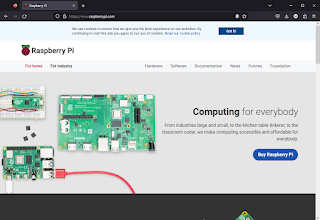



댓글 없음:
댓글 쓰기