Programs such as putty or xshell are usually used.
I will explain mainly using putty.
Download ' putty ' first.
After running ' putty '
window-->Set the character set to UTF-8 in the Translation option.(other language)
For SSH terminal access, log in to Host name in Session name and click Open to access.
If you are normally logged on to the terminal, you will need to enter your ID and password.




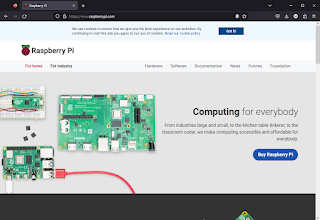



댓글 없음:
댓글 쓰기